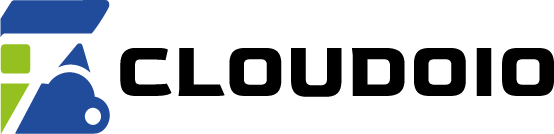How to Access and Use phpMyAdmin in cPanel
Follow these steps to access phpMyAdmin through your cPanel account:
- Log in to your cPanel account: Use the URL
https://yourdomain.com/cpanelorhttps://yourserverip:2083and enter your credentials. - Locate the Databases section: In the cPanel dashboard, find and click on the phpMyAdmin icon.
- Open phpMyAdmin: This will open the phpMyAdmin interface in a new tab or window.
- Manage your databases: Use the interface to browse tables, run SQL queries, import/export data, and perform other database management tasks.
Always be careful when making changes in phpMyAdmin, as incorrect operations can affect your website’s functionality.
If you need assistance, Cloudoio’s support team is available 24/7 to help you.