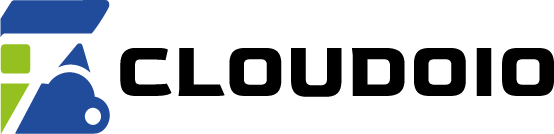How to Access and Use Webmail in cPanel
Follow these simple steps to access your Webmail account through cPanel:
- Log in to your cPanel account: Use the URL
https://yourdomain.com/cpanelorhttps://yourserverip:2083and enter your credentials. - Locate the Email section: In the cPanel dashboard, find and click on the Email Accounts icon.
- Find your email account: In the list of email accounts, locate the one you want to access and click on the Check Email button next to it.
- Choose a Webmail client: You will be presented with options like Roundcube, Horde, or SquirrelMail. Select your preferred client.
- Start managing your emails: Once inside the Webmail client, you can read, compose, reply, and organize your emails.
Alternatively, you can access Webmail directly by visiting https://yourdomain.com/webmail and logging in with your full email address and password.
If you experience any issues accessing Webmail, contact Cloudoio’s support team for assistance.