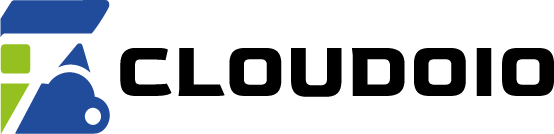How to Set Up Titan Email for Your Domain
- Purchase a Titan Email plan or subscribe through your hosting provider.
- Verify your domain ownership by adding the required DNS TXT records at your domain registrar.
- Add the MX records provided by Titan to your domain’s DNS settings to route email correctly.
- Create email accounts and aliases through the Titan Email control panel.
- Configure your email clients (Outlook, Apple Mail, mobile apps) using the IMAP/SMTP settings provided.
- Start sending and receiving emails securely with your custom domain.