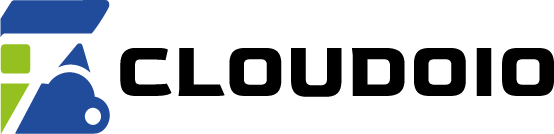What is Google Workspace?
Google Workspace (formerly G Suite) is a collection of cloud-based productivity and collaboration tools developed by Google. It includes popular applications such as Gmail, Google Drive, Google Docs, Google Sheets, Google Slides, Google Meet, and more.
Key Features of Google Workspace
- Professional Email: Use Gmail with your custom domain (e.g., [email protected]) for a professional appearance.
- Cloud Storage: Store and share files securely with Google Drive, accessible from any device.
- Collaboration Tools: Work simultaneously on documents, spreadsheets, and presentations with real-time editing and commenting.
- Video Conferencing: Host secure video meetings with Google Meet, supporting screen sharing and recording.
- Calendar and Scheduling: Manage your schedule and share calendars with your team.
- Security and Management: Advanced security features, including two-factor authentication, data loss prevention, and centralized admin controls.
How Google Workspace Works
Google Workspace operates entirely in the cloud, meaning you don’t need to install software on your devices. You access all tools through a web browser or mobile apps. Your data is stored securely on Google’s servers, with automatic backups and updates.
Benefits of Using Google Workspace
- Increased Productivity: Seamless integration between apps helps teams work faster and smarter.
- Anywhere Access: Work from any location and device with internet access.
- Scalability: Suitable for businesses of all sizes, from startups to large enterprises.
- Cost-Effective: Flexible pricing plans with no need for expensive hardware or software licenses.
- Reliable and Secure: Google’s infrastructure ensures high uptime and robust security.
Setting Up Google Workspace
- Sign up for a Google Workspace account.
- Verify your domain ownership by adding DNS records at your domain registrar.
- Create user accounts for your team members.
- Configure email routing and security settings.
- Start using Google Workspace apps for communication and collaboration.
Google Workspace MX Records
To use Gmail with your custom domain, you need to configure your domain’s MX records to point to Google’s mail servers. Here are the MX records you should add in your DNS settings:
| Priority | Mail Server |
|---|---|
| 1 | ASPMX.L.GOOGLE.COM |
| 5 | ALT1.ASPMX.L.GOOGLE.COM |
| 5 | ALT2.ASPMX.L.GOOGLE.COM |
| 10 | ALT3.ASPMX.L.GOOGLE.COM |
| 10 | ALT4.ASPMX.L.GOOGLE.COM |
Make sure to remove any existing MX records before adding these to avoid conflicts.
Common Google Workspace Applications
- Gmail: Professional email service with powerful spam filtering and search.
- Google Drive: Cloud storage for files and documents.
- Google Docs, Sheets, Slides: Online office suite for documents, spreadsheets, and presentations.
- Google Meet: Video conferencing and online meetings.
- Google Calendar: Scheduling and calendar sharing.
- Google Chat: Team messaging and collaboration.
Google Workspace is a comprehensive solution to enhance your business communication, collaboration, and productivity in a secure cloud environment.