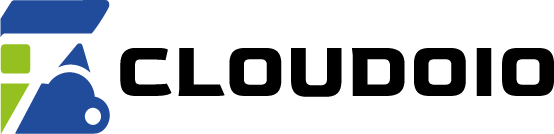How to Change Your Domain's MX Records
MX (Mail Exchange) records specify the mail servers responsible for receiving email on behalf of your domain.
To change MX records:
- Log in to your DNS management panel (usually at your domain registrar or hosting provider).
- Find the MX records section.
- Edit existing MX records or add new ones with the mail server addresses provided by your email service.
- Set the priority values correctly (lower numbers have higher priority).
- Save the changes and wait for DNS propagation.