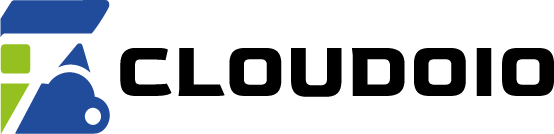How to Create a Subdomain
A subdomain is a prefix added to your main domain to organize or separate parts of your website, like blog.example.com or shop.example.com.
To create a subdomain:
- Log in to your hosting control panel or DNS management.
- Locate the subdomain or DNS zone editor section.
- Add a new subdomain by entering the prefix (e.g., "blog").
- Point the subdomain to the desired directory or IP address.
- Save the changes and wait for propagation.