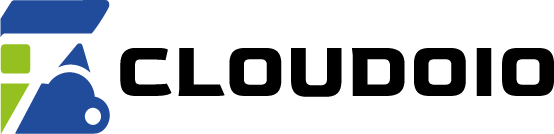How to Change Your Domain's DNS
Changing your domain's DNS involves updating the nameservers to point to the DNS servers of your hosting provider or DNS service. Here’s how:
- Log in to your domain registrar’s control panel.
- Find the section for managing DNS or nameservers.
- Replace the current nameservers with the new ones provided by your hosting or DNS provider.
- Save the changes.
- Wait for DNS propagation, which can take up to 24-48 hours.
After propagation, your domain will resolve to the new hosting or service.