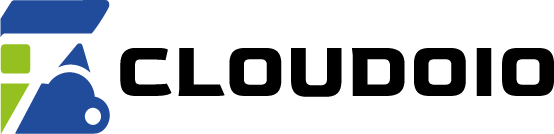What is PuTTY and How to Use It to Access Your VPS
PuTTY is a free and open-source SSH client for Windows that allows you to securely connect to your Linux VPS or server via the command line.
Why Use PuTTY?
- Secure remote access to your server
- Lightweight and easy to use
- Supports SSH, Telnet, and other protocols
How to Download PuTTY
You can download PuTTY from its official website: https://www.putty.org/
Step-by-Step Guide to Connect to Your VPS Using PuTTY
- Open PuTTY: After installation, launch the PuTTY application.
- Enter the Host Name (or IP address): In the “Host Name” field, enter your VPS IP address (e.g.,
192.168.1.100). - Specify the Port: Ensure the port is set to
22, which is the default for SSH. - Connection Type: Make sure “SSH” is selected.
- Click “Open”: This will initiate the connection to your VPS.
- Login as User: When prompted, enter the username you want to log in as (e.g.,
rootor another user). - Enter Password: Type your password. Note that the cursor will not move while typing for security reasons.
- Access Granted: Once authenticated, you will have command-line access to your VPS.
Connecting as Different Users
You can log in as any user that exists on your VPS, provided you have the correct username and password or SSH key. For example:
root: The superuser with full administrative privileges.- Other users: Created for specific tasks or limited access.
To switch users after logging in, you can use the su - username command if you have the necessary permissions.
Tips for Secure Access
- Use strong passwords or SSH keys for authentication.
- Change the default SSH port to reduce unauthorized access attempts.
- Keep your PuTTY client updated to the latest version.
If you need help setting up or accessing your VPS, contact Cloudoio’s support team anytime.