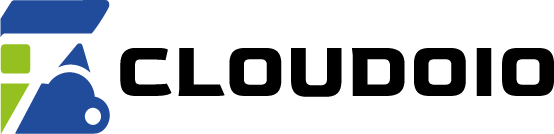How to Access Your Linux VPS
You can access your Linux VPS remotely using SSH (Secure Shell). Here’s how:
- Obtain your VPS IP address, username (usually root), and password or SSH key from Cloudoio.
- On Windows, use an SSH client like PuTTY. On Mac/Linux, use the Terminal.
- Open your SSH client and connect using the command:
ssh root@your_vps_ipReplace your_vps_ip with your actual VPS IP address.
Enter your password when prompted, and you will have command-line access to your server.